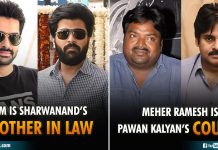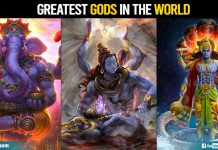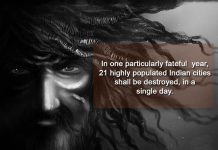Final Cut Pro is a video editing software program first developed by Macromedia Inc. and later Apple Inc. The most recent version, Final Cut Pro X 10.4.8, runs on Intel-based Mac computers powered by macOS Mojave 10.14.6 or later. If you’re looking to try out other software platforms here’s a few you can check out-
1.ADOBE PREMIERE PRO
 Adobe Premiere Pro is one of the industry’s leading video editing software for film, TV, and the web. It includes creative tools and integration with other apps and services. With the help of Adobe Sensei, you can craft footage into polished films and videos and with Premiere Rush you can create and edit new projects from any device. Though you cannot buy Adobe Premiere Pro permanently, you can pay a monthly fee of ₹1,420 with a special ₹67 discount for students. You can also get an Adobe Creative Cloud subscription for ₹3,585 and get access to more than 20 Adobe apps.
Adobe Premiere Pro is one of the industry’s leading video editing software for film, TV, and the web. It includes creative tools and integration with other apps and services. With the help of Adobe Sensei, you can craft footage into polished films and videos and with Premiere Rush you can create and edit new projects from any device. Though you cannot buy Adobe Premiere Pro permanently, you can pay a monthly fee of ₹1,420 with a special ₹67 discount for students. You can also get an Adobe Creative Cloud subscription for ₹3,585 and get access to more than 20 Adobe apps.
2.FILMORA VIDEO EDITOR
 This alternative is both user-friendly and compatible with Mac and Windows. The software makes it easy to do things such as overlays, splitting, trimming and motion effects. It’s probably not the tool for you if you prefer a more pro-level video editor, but it does have cutting-edge features. It supports various media file formats including MP4, Wave, MOV, MP3, WMA and more.
This alternative is both user-friendly and compatible with Mac and Windows. The software makes it easy to do things such as overlays, splitting, trimming and motion effects. It’s probably not the tool for you if you prefer a more pro-level video editor, but it does have cutting-edge features. It supports various media file formats including MP4, Wave, MOV, MP3, WMA and more.
3.CAMTASIA
 Camtasia is a powerful video editing software, which supports most video media formats, and presents an easy-to-use demonstration and education video platform. The most used feature of Camtasia is the screen capture and video file conversion, with the possibility of recording user’s face with a separate window to display. Camtasia is often used by educators to make lessons, tutorials, or product demos. It is also possible to add effects, like highlights, animation, titles, transitions, and audio backgrounds. Additional features include transforming PowerPoint slides into video, making quizzes, or tracking who is interacting with uploaded content.
Camtasia is a powerful video editing software, which supports most video media formats, and presents an easy-to-use demonstration and education video platform. The most used feature of Camtasia is the screen capture and video file conversion, with the possibility of recording user’s face with a separate window to display. Camtasia is often used by educators to make lessons, tutorials, or product demos. It is also possible to add effects, like highlights, animation, titles, transitions, and audio backgrounds. Additional features include transforming PowerPoint slides into video, making quizzes, or tracking who is interacting with uploaded content.
4.DA VINCI RESOLVE
 DaVinci Resolve currently has two versions, free and paid. You can download the free DaVinci Resolve at no cost, which includes a range of powerful editing, colouring, VFX, and audio editing tools. Within the Edit tab, you have access to a powerful range of tools allowing you to create many effects without having to use Fusion, Colour, or Fairlight. It has advanced stability and is not as likely to crash as some other leading competitors.
DaVinci Resolve currently has two versions, free and paid. You can download the free DaVinci Resolve at no cost, which includes a range of powerful editing, colouring, VFX, and audio editing tools. Within the Edit tab, you have access to a powerful range of tools allowing you to create many effects without having to use Fusion, Colour, or Fairlight. It has advanced stability and is not as likely to crash as some other leading competitors.
5.VEGAS PRO
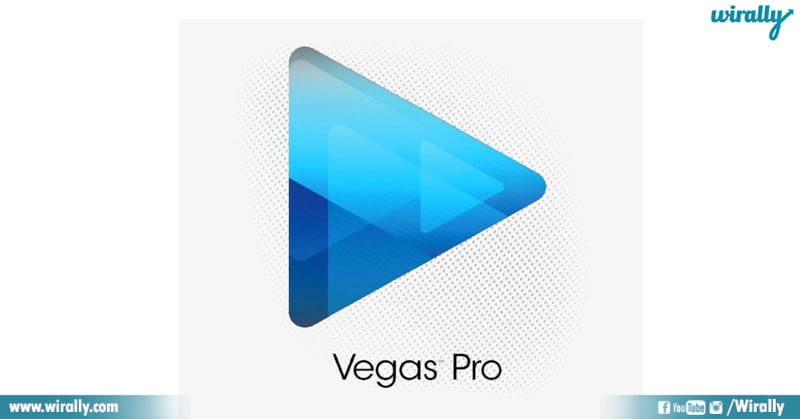 VEGAS Pro is professional video editing solution designed for creating and modifying movies, TV shows, music videos, and audio presentations. It helps users create professional video and audio projects in such a way that they are able to continuously access a variety of video effect and filter plug-ins. The software uses Open Effects or OFX plug-ins. It also includes other advanced features like Applying Camera, Cinematic Effects, And Colour Grading, Timeline Editing and Crossfades, Instant Freeze Frame and DVD And Blu-ray Disc Authoring.
VEGAS Pro is professional video editing solution designed for creating and modifying movies, TV shows, music videos, and audio presentations. It helps users create professional video and audio projects in such a way that they are able to continuously access a variety of video effect and filter plug-ins. The software uses Open Effects or OFX plug-ins. It also includes other advanced features like Applying Camera, Cinematic Effects, And Colour Grading, Timeline Editing and Crossfades, Instant Freeze Frame and DVD And Blu-ray Disc Authoring.
6.POWERDIRECTOR
 PowerDirector provides the fastest way to turn photos, direct recording, and clips into truly impressive outputs. Some of its key features include Express project, Magic Movie Wizard, 360 degree footage, action camera tools, motion tracking, content aware and multicam editing, and encoding & exporting. It’s tools enable you to pan, zoom, and set anchor points through your footage. It also helps you stabilize shaky recordings and add effects to your video. The True Theatre Colour is another prominent feature that analyzes your footage’s colour and automatically enhances aspects like saturation, brightness, and hue.
PowerDirector provides the fastest way to turn photos, direct recording, and clips into truly impressive outputs. Some of its key features include Express project, Magic Movie Wizard, 360 degree footage, action camera tools, motion tracking, content aware and multicam editing, and encoding & exporting. It’s tools enable you to pan, zoom, and set anchor points through your footage. It also helps you stabilize shaky recordings and add effects to your video. The True Theatre Colour is another prominent feature that analyzes your footage’s colour and automatically enhances aspects like saturation, brightness, and hue.
7.BLENDER
 Blender is a free and open-source 3D computer graphics software toolset used for creating animated films, visual effects, art, 3D printed models, motion graphics, interactive 3D applications, virtual reality and computer games. With a strong foundation of modelling capabilities, it also includes robust texturing, rigging, animation, lighting, and a host of other tools for complete 3D creation. This software is great whether you want to deal only with static models or get into the world of animation. Even though it’s free, Blender is accessible and valuable for a wide range of users, from the beginner hobbyist to the professional animator. Even NASA uses it for many of its public models!
Blender is a free and open-source 3D computer graphics software toolset used for creating animated films, visual effects, art, 3D printed models, motion graphics, interactive 3D applications, virtual reality and computer games. With a strong foundation of modelling capabilities, it also includes robust texturing, rigging, animation, lighting, and a host of other tools for complete 3D creation. This software is great whether you want to deal only with static models or get into the world of animation. Even though it’s free, Blender is accessible and valuable for a wide range of users, from the beginner hobbyist to the professional animator. Even NASA uses it for many of its public models!
8.ADOBE PREMIERE ELEMENTS
 Adobe Premiere Elements let users create professional-grade videos with its step-by-step guide. This way, those who are new to video editing get to learn the ropes quickly and gain confidence to edit videos without guides. The software comes with an intelligent editing feature that allows users to keep the best scenes in a video. It also includes features like Asset Organization, Video Sharing, Video Adjustments & Enhancements, Quick Movies, Smart Video Trim and Automatic Video and Slideshow Creation.
Adobe Premiere Elements let users create professional-grade videos with its step-by-step guide. This way, those who are new to video editing get to learn the ropes quickly and gain confidence to edit videos without guides. The software comes with an intelligent editing feature that allows users to keep the best scenes in a video. It also includes features like Asset Organization, Video Sharing, Video Adjustments & Enhancements, Quick Movies, Smart Video Trim and Automatic Video and Slideshow Creation.
9.PREZI
 Prezi’s free cloud-based software lets you create, collaborate, and share around the world. It also let’s you do your work offline with its desktop app. Prezi presentations feature a map-like overview that lets users pan between topics, zoom in on details, and pull back to reveal context. An update to the original Prezi presentation software, Prezi Next features a redesigned editor, designer templates, and Prezi Viewer for Android and iOS devices. Additionally, Prezi Next makes it possible to use augmented reality in presentations. Built especially for professionals, the Prezi Business platform combines the core features of Prezi Next with business-focused productivity tools, including real-time data analytics, integration with the business collaboration platform Slack, commenting and co-editing features, and the Live Prezi feature, with virtual meeting rooms for hosting remote Prezi presentations.
Prezi’s free cloud-based software lets you create, collaborate, and share around the world. It also let’s you do your work offline with its desktop app. Prezi presentations feature a map-like overview that lets users pan between topics, zoom in on details, and pull back to reveal context. An update to the original Prezi presentation software, Prezi Next features a redesigned editor, designer templates, and Prezi Viewer for Android and iOS devices. Additionally, Prezi Next makes it possible to use augmented reality in presentations. Built especially for professionals, the Prezi Business platform combines the core features of Prezi Next with business-focused productivity tools, including real-time data analytics, integration with the business collaboration platform Slack, commenting and co-editing features, and the Live Prezi feature, with virtual meeting rooms for hosting remote Prezi presentations.
10.AVIDEMUX
 This video editing software has been around for years. It’s an open source program that’s available for Mac, Windows, Linux and BSD. It allows you to perform functions ranging from embedding subtitles to reducing noise. The video input and output video formats include MPEG, FLV, Avid and MP4. It’s free but it doesn’t include a lot of advanced features.
This video editing software has been around for years. It’s an open source program that’s available for Mac, Windows, Linux and BSD. It allows you to perform functions ranging from embedding subtitles to reducing noise. The video input and output video formats include MPEG, FLV, Avid and MP4. It’s free but it doesn’t include a lot of advanced features.
Also Read: Best Telugu Films Released on OTT Platforms In 2020