Google’s new payment app “Tez” for India uses sound to transfer money, Tez is a payment app designed and developed by Google ( “Tez” ante Hindi lo “Fast” ) so google named as Tez.
Tez is totally a Smooth and Smart App ever
Manaki India lo ippatike chala Payment apps unnai like Paytm, BHIM, Airtel Payments, PhonePe, Android Pay, Samsung Pay, Apple Pay and many are there but why this “Tez” is so Smart.
Coming to the story, ee “Tez” App Sound tho money transfer avtai and adhi kuda payee bank details or phone number or UPI ID use lekunda money transfer avtai, adi ela possible aslu Sound tho money transfer ela avtai ani eppatike mee mind lo oka thinking start ayyi undali
Vaddu anthala think cheyyakandi nenu unnanu kada ikkada Wirally Tech Mate ne, nenu chepta clear ga, ee Tez app use cheyyalante just me phone lo internet , mic and speaker work aythe chalu.
There is a Software named “Chirp” ee Chirp software ultrasonic Sound tho large scale data ne encode chesi secure ga transfer chestundi same as similar as Chirp ee Tez kuda work avtadi,
Tez app pairs with other mobile by using some “Tez QR” Sound, ee Tez lo manaki unique ga oka QR code untadi aa QR code Ultra-Sonic sound waves lo other mobile ne reach avtai, but meeku aa sounds aslu vinipinchav only both the phones can able to listen those
ultrasonic sounds and connect and transfers the money in fast way.
Ee App lo meru account chala easy ga create cheskovachu both Android and iOS ki supported app and meru mee bank account details aslu evvakarledu, just mee bank account ki link ay unna mobile number thos sign-up aythe chalu automatically it will generates all your bank details and credit card and debit details for transactions.
How to use Tez App
Step:1
Download Tez App from Play Store or App Store Open the App and mee Bank tho link ay unna mobile number ne enter cheyyandi next Google Tez App ki Secured 4-Digit pin ne set cheskondi and if you had touch ID authorise the app with Touch ID to for easy payments.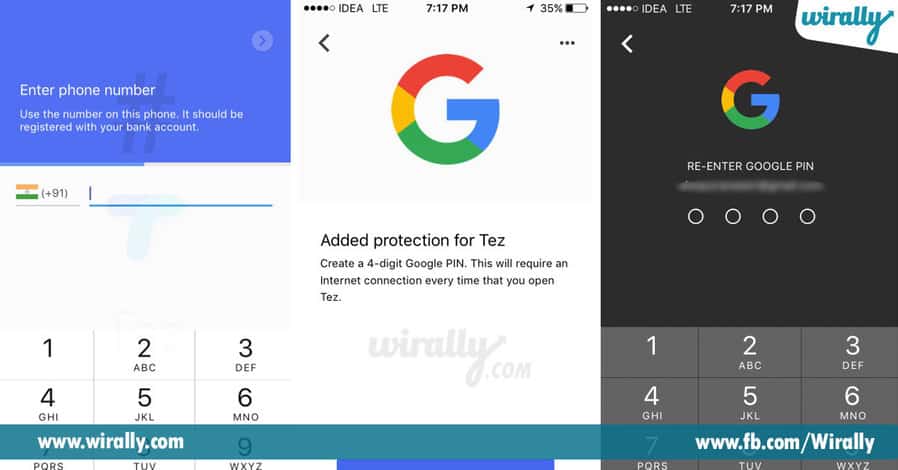
Step:2
Select the Bank account which you want for payments
Once meru bank name select cheskogaane next module lo aah bank lo unna mee account details and UPI ID mee mail tho @okicici ani vastundi just tap on Proceed and next Module lo aah bank account ki link ay unna debit card details chuspistundi for verification meru just mee debit card last 6 digits and expiry date enter cheste chalu inka mee bank account nunchi Payments avtai.
Step:3
Epudu Back ki velli meeru pay cheyyali anukunte pay button ne click cheyyandi, if me payee pakkane unte automatic ga valla details me phone lo diaplay avtai Ledante vallu ekkado unte just enter the phone number or Eccount number or just scan their QR code for manual trasaction and enter amount to be paid and Proceed, Now your payment is successfully done.
Step:4
Epudu meru evari daggara ayna payment accept cheyyalante just tap on Receive and phone will automatically detects the payer Ultrasonic sounds and pays you If sounds tho vaddu anukunte you can show your QR code to get paid and meeru mee transactions history lo chuskovachu payment transactions anni.
Google chala mee data ne chala secured ga encrypted way lo unchutundi and evariki share cheyyadu Tez chala different when compared to Android Pay, Samsung Pay and Apple Pay because avi anni NFC chip tho work avtai, NFC (Near Funtion Connection) chala rare mobiles lo high end mobiles lo untundi.
So Tez ki NFC, Bluetooth, Wifi tho aslu avsaram ledu just with a working mic and speaker is enough to make Transactions Google made easy for payments and said businesses kuda e Tez app ne payments ki use cheskovachu ani cheptundi.
Tez app use chestunte pakka Paytm, BHIMand other payment apps anni padipoyela unnai, Google done its level best and e Tez only mana India ki matrame and Google future lo Vietnam, Indonesia lo kuda elanti app launch chestam ani cheptundi.
Download Tez right now and try using it……
Shoot us your Questions in the Comments
Stay tuned to Wirally Tech for more Tech things