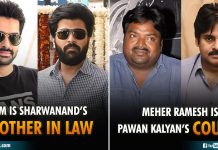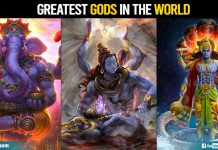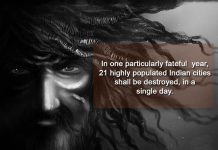At this stage, it feels like the browser wars have been fought and won. Most of you probably use Chrome or Firefox, and a sad few of you may even use Internet Explorer. But there’s a new browser in town, and it actually has some features worth sitting up and take notice of.
Vivaldi has been around for more than a year in the alpha and beta stages, but it recently hit the version 1.0 milestone. Founded by ex-Opera chief Jon von Tetzchner, it’s squarely aimed at power users, meaning its loaded with extra features for browsing pros. It’s available for Windows, Mac and Linux too. Here are five reasons we prefer Vivaldi over any other browser.
1) Tab Stacking
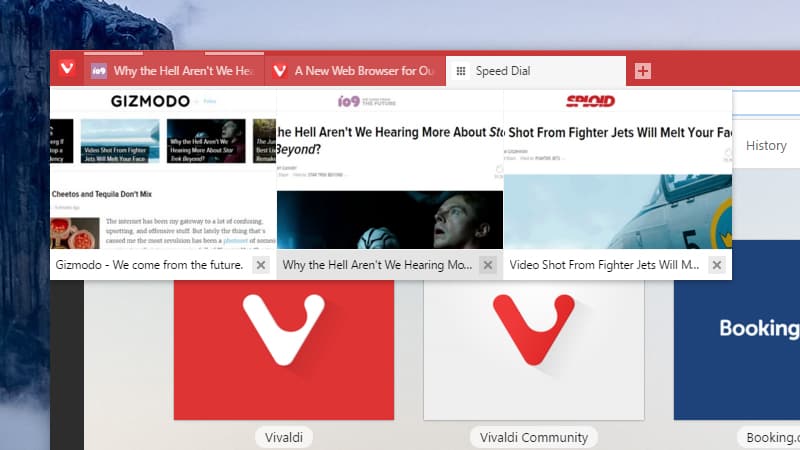
We’ve all been stuck in browser tab hell before : That moment when you’ve opened way too many tabs up in your browser, and you can’t find that one website you were just looking at. Vivaldi has a great feature called Tab Stacking that tries to prevent that from happening.
Tab Stacking lets you create ‘folders’ of tabs (like folders of apps on your phone’s home screen). Just drag one tab on top of another and you’ve got yourself a tab stack.
2) Note taking
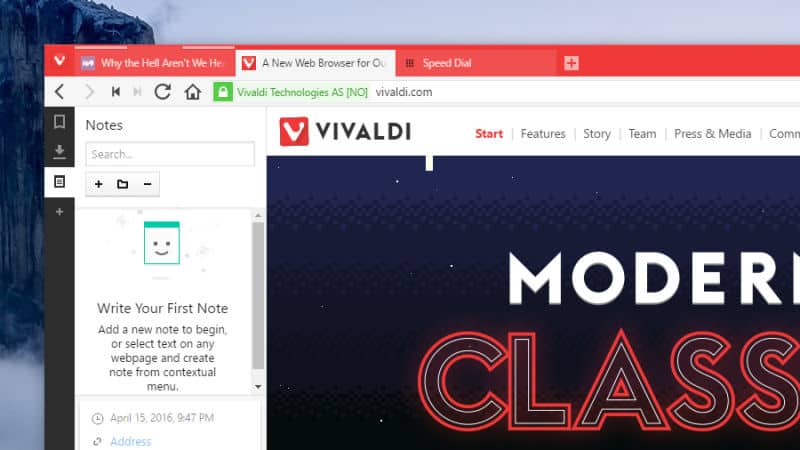
Vivaldi’s note tool can be invaluable when you need to write down ideas on the fly. The tool is built right into the browser’s sidebar. To get started, click the notes icon, then start typing. Notes can be organized into folders, and you can easily add screenshots and attachments by using the icons at the bottom.
3) Quick Commands
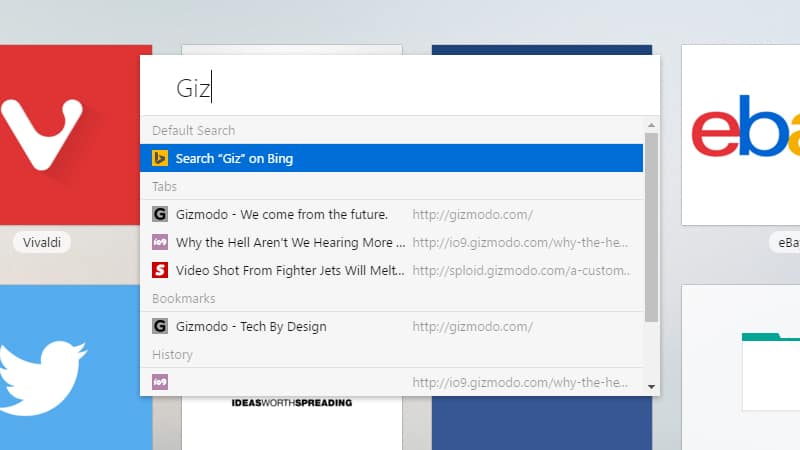
Another key feature in Vivaldi is Quick Commands, which look a lot like Spotlight on the Mac. Hit F2, start typing, and you can quickly search the web, your recent history, and your bookmarks. It’s similar to the way the Chrome omnibox works, but the F2 keyboard shortcut makes it even easier to use.
4) Mouse gestures
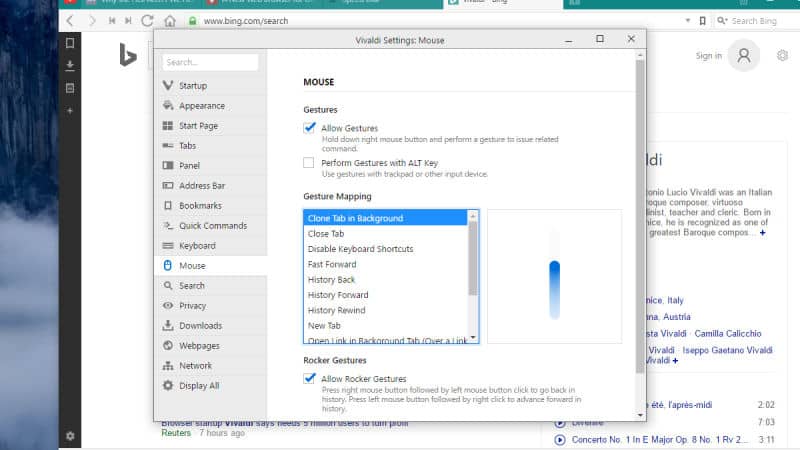
Just like Opera, Vivaldi supports mouse gesture shortcuts, so you can close a tab with the swipe of a mouse, or open up a new one with a flick. If you’ve never used it, it sounds a little gimmicky, but once you’ve become accustomed to browsing the web with a few mouse swipes, it’s hard to go back.
5) Side-By-Side Browsing
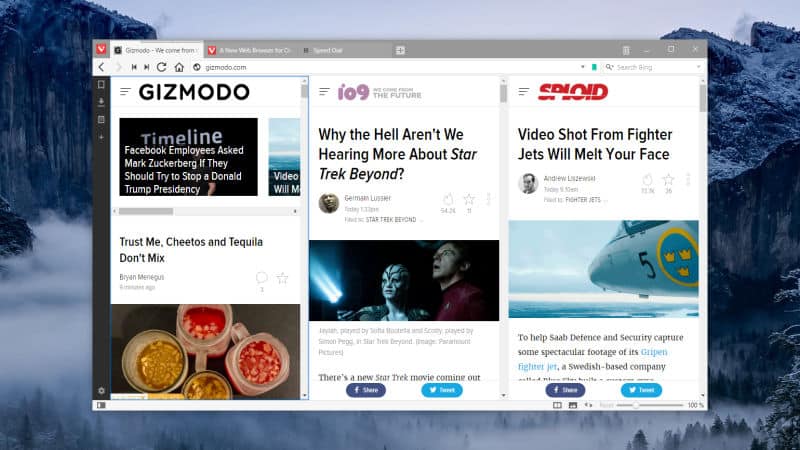
Vivaldi also excels in the way it allows you to view sites side-by-side in the same browser window. Select multiple tabs using Ctrl or Cmd and then pick a layout from the Page tiling icon at the bottom (just to the left of the image setting icon). Pages can be tiled horizontally or vertically or in quarters.