Extensions have always been there in Google Store, but are seldom used by Netizens. Many find them too cumbersome, and some complain of energy sapping features of them. However, with recent Octa core machines at disposal, and high speed RAM’s these Extensions provide for maximum productivity. Guaranteed to ensure a hassle free web experience, these extensions are worth your try..!!
Honey :
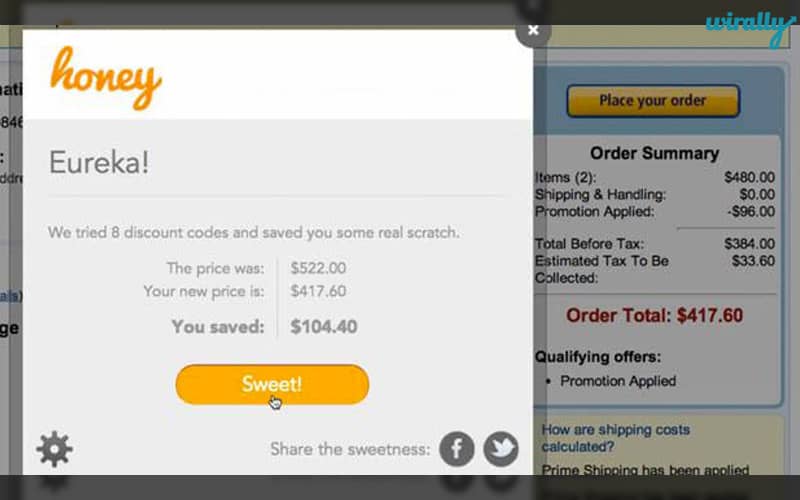
Stop searching for coupon codes and sales. Click on the Honey button during checkout and Honey will automatically apply coupon codes to your shopping cart. Click on the Honey button on a supported online store and instantly see all the coupons and sales available for the store. It currently supports shopping sites in the United States, Canada, United Kingdom and India,as well as sites that serve global customers.
The easiest access to the Google universe. Quickly search almost everything Google is capable of – get easy access to the most commonly used Google services, available at any time. This extension is meant to be a replacement for both, iGoogle and the quickly removed google menu. This extension contains an extensive menu of Google services.
Buffer :
Click the Buffer button on any website to add Tweets and Facebook updates to your queue. From there it will be posted for at a better time, well spaced out over the day.
You can schedule your Tweets and Facebook updates easier than ever before with Buffer. With each update posted, it also gives you analytics about clicks, retweets, mentions, shares, likes and more.
Pocket :
You see amazing things on the internet everyday and many times you forget to save it. Pocket is here to help you with that. One click on the Pocket save button and it will save the story to your pocket list. That’s not it. You can assign tags to the story so while researching on a topic you won’t get lost going through numerous links.
Hola :
There are parts of the internet which might be forbidden in your country. If the restriction is at the level of your internet service provider, you can easily jump that by installing Hola unblocker. Websites like Spotify which are not available in India, can be viewed by setting the country to US, UK or Any other.
YouTube Picture In Picture :
Watch YouTube videos in the corner while browsing the site, just like in the mobile apps. Videos will continue to play in a picture-in-picture window when you navigate away from the page. Re-open video page at any time without interruption. Start videos in a picture-in-picture window with the right click menu
The AdBlock Extension for Chrome works automatically once installed. Choose to continue seeing unobtrusive ads, white-list your favourite sites, or block all ads by default. Just click “Add to Chrome,” then visit your favourite website and see the ads disappear!
Send Anywhere :
Send your files easily, quickly and anywhere! Avoid the Cloud when sending files, Just Send Anywhere! Send Anywhere is a platform agnostic file sharing service that allows end users to share digital content in real time, P2P, without cloud storage. Send any file type, of any size, as many times as you want. There are no limits on how much you can send and it is totally free. Just share your 6 digit pin with the receiver and file will be transferred.
The free Spell Checker & Grammar Checker by Grammarly helps you write clearly and confidently on Gmail, Facebook, Twitter, Linkedin, Tumblr, and nearly anywhere else on the Web. With Grammarly, you can always be sure that your words are mistake-free and say what you mean.
Screencastify is a simple video screen capture software for Chrome. It is able to record all screen activity inside a tab, including audio. Just press record and the content of your tab is recorded. So you can easily create a screencast for video tutorials, record presentations etc. It also supports desktop capturing, allowing you to record anything on your screen.
Have Any More Extensions That We Should Know Of?
Drop Us A Mail : contribute@wirally.com

