Whatsapp the highest downloaded app from Google playstore and Appstore.
Mana day-to-day life lo whatsapp oka part aypoindi ante intakamundu kuda manaki mobiles lo messaging service undi kaani adi chargable but after introducing Smartphone this Whatsapp completely replaced Network messaging services which was chargable for every message.
Evvala chuste normal ga message chese vallu evaru leru everyone has a smartphone and every phone lo pakka unde app Whatsapp because whatsapp uses Data for sending messages and whatsapp made many things easy like sending Photos, Videos, Gifs, and PDF files on the Go and we can also make free Video calls and Voice calls on whatsapp at free of cost enni facilities okka app lo adhi kuda cool easy UI tho undatam valla Whatsapp ki users ekkuva
Generally whatsapp use chese vallu normal ga chatting, file transfer like videos,Photos and PDFs use chestu untaru kaani whatsapp lo konni teliyani features and andaru use cheyyani features unnai, Today we will have a look into those Secret tricks Chalo
1) Use Siri Apple Voice assistant for Whatsapp
Whats app ne Voice tho kuda manage cheyochu like recent messages chudochu or we can even listen to recent chats and even we can reply to those chats by using voice commands on Siri Voice Assistant on Apple devices and same on Google devices Google Assistant will helps you and on Samsung S8 and Note S8 Bixby will helps you to send whatsapp messages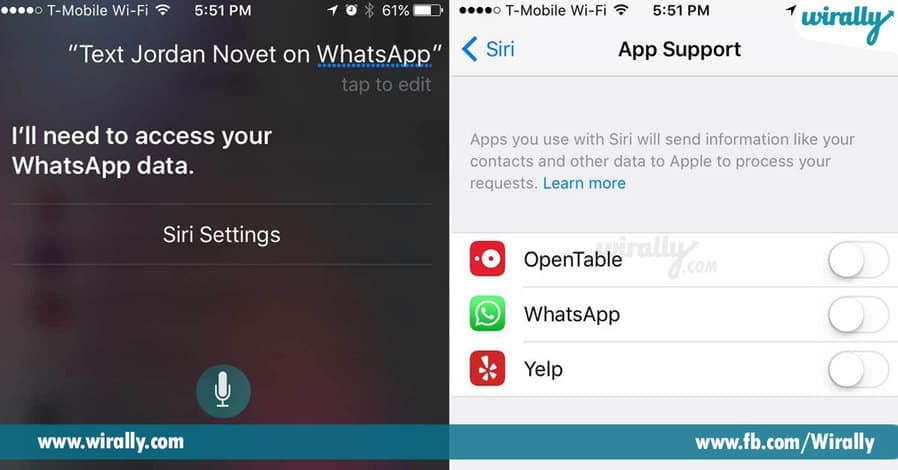
iOS: Long Press Home Button > Hey Siri > Read out my last message > Reply again to them by using voice commands > Send > Bye Siri
2) Changing Text Formats
Manam Chat chestunnapudu konni Messages lo konni words highlight cheyyalanukuntam kaani chala mandiki aah option teliyaka normal ga send chestaru kaani we have some tricks to change the Text formats to Bold, Italic and striked letters by using some tricks
use asterisk on both sides of the Text to change Text into Bold *Wirally* and Use underscore on both sides of text to change text into Italic _Wirally_ and Use Tildes on both sides to strike on texts ~ Wirally ~
3) Search Old Chats
We usually do search our old chats to find some important chats but we can search in easy way by using Some keywords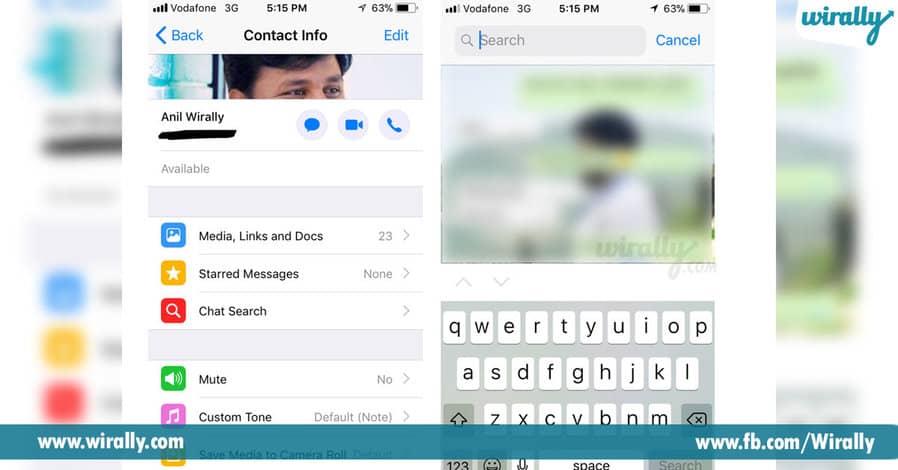
iOS: Whatsapp > Contact > Profile > tap on search messages.
4) Give a Star to Important messages
If you want to see some messages from your friends after a while then just give it a star and find it later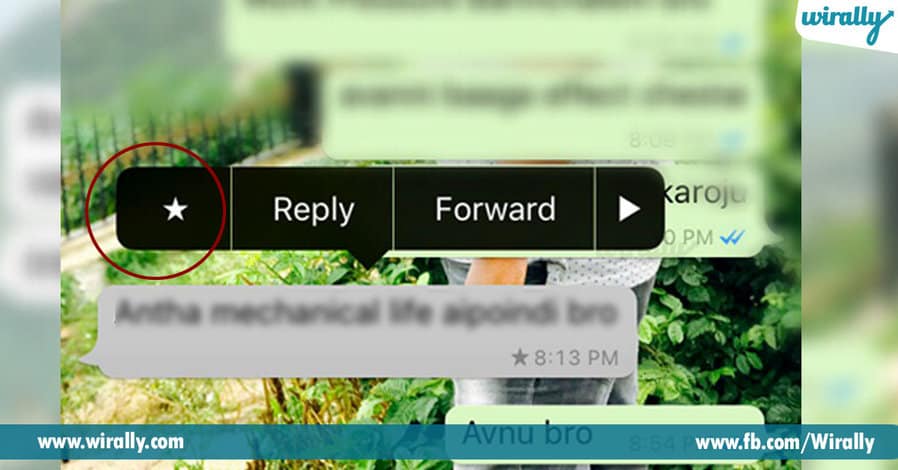
Whats app > Long Press Text > Tap on Star
5) Dates and Days can be Marked in the Calendar
Manam Whats app lo emaina tour plans or meeting plans veskunnam anuko avi gurtuntayo ledo telidu malli so manam text chesepudu aah texts blue colour hyper link la vastai apudu vati meda click cheste remainder and calendar and alarms lo aah timings fix cheskovachu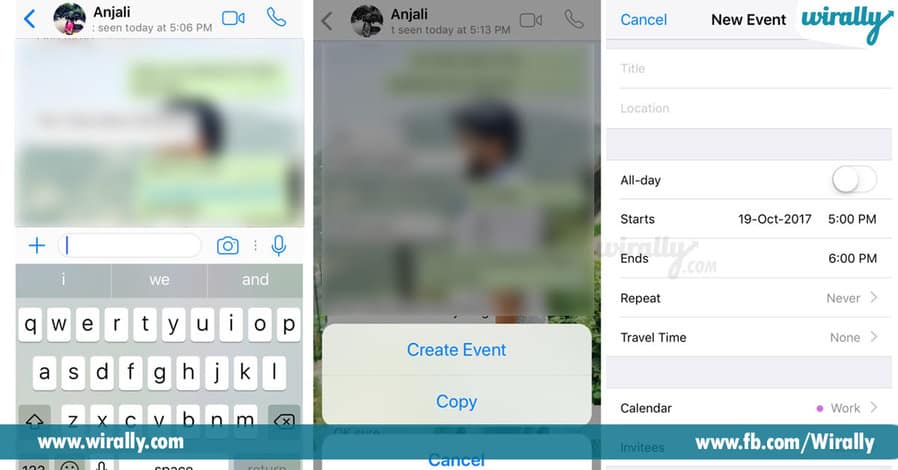
Whatsapp > Saturday Evening 5PM > Tap on it > Set Alarm or remainder
6) Mark Unread
Konni chats busy valla just chusi malli chudali anukunnapudu marchipokunda aah chats ne Unread position lone unchochu malli free time lo whatsapp open chesinappudu aah chats Unread ani blue dots tho kanipistai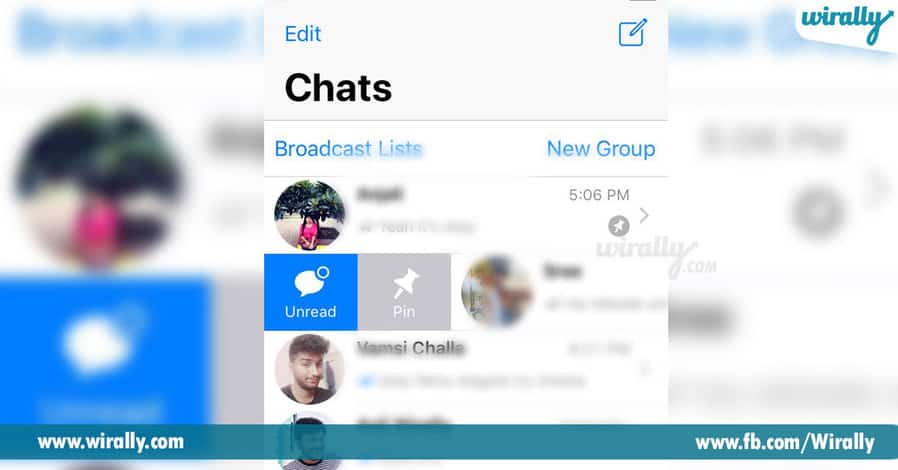
iOS: Whats app > Select Chat > Slide right > Mark unread
Android: Whatsapp > Select Chat > Long Press > Mark Unread
7) Send a public Message Privately
We can send one message to many but for that we need to select every time all the contacts but there is an option called broadcast just use it send invidual messages to everyone for their reaction on the message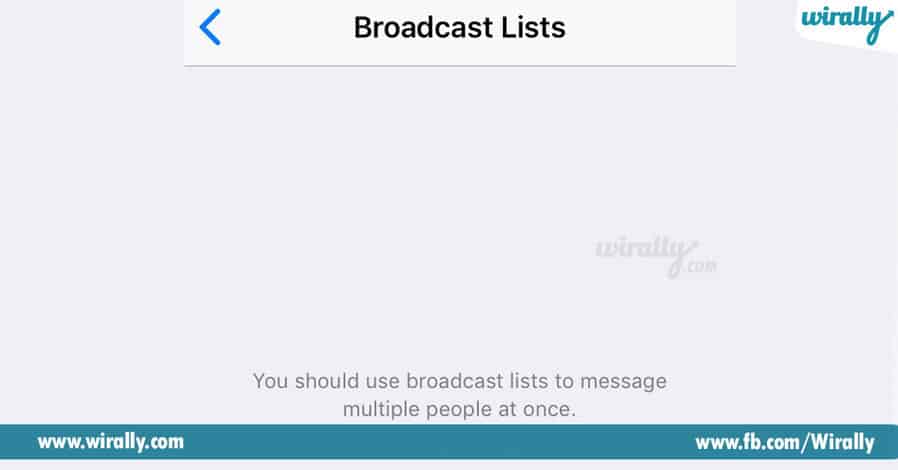
8) We can Pin chats on the top
Manam ekkuvaga chat chese valla chats ne top lo pin cheskovachu, pin cheskodam valla aah profiles epudu top kanipistai and inka epudu remind avtu untaru vallu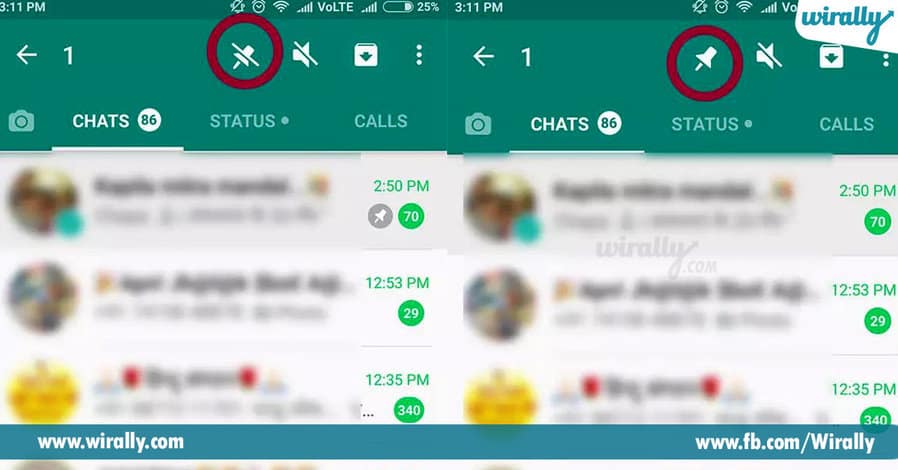
Whats app> Long Press or Slide to Right > Tap on Pin chat
Stay Tuned to Wirally Tech for more Tech things














